This is something exclusively made for JooTheng.
Ok, to save a video, first open up your Youtube tab on Firefox. The one thing you need to know is this: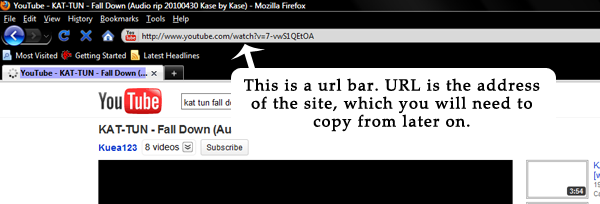
Then you open a new tab, and the type keepvid.com on the url bar like this: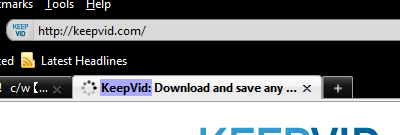
After that, copy the url of the youtube video, and paste to keepvid. like this: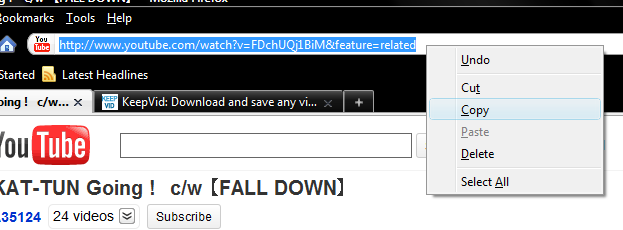
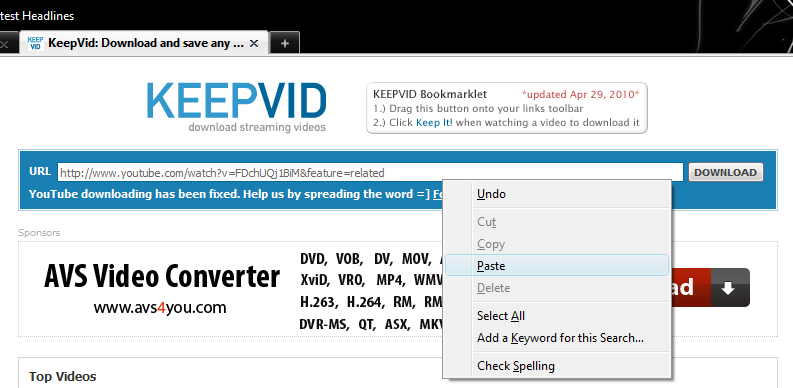
Then click on "download" and this will appear. 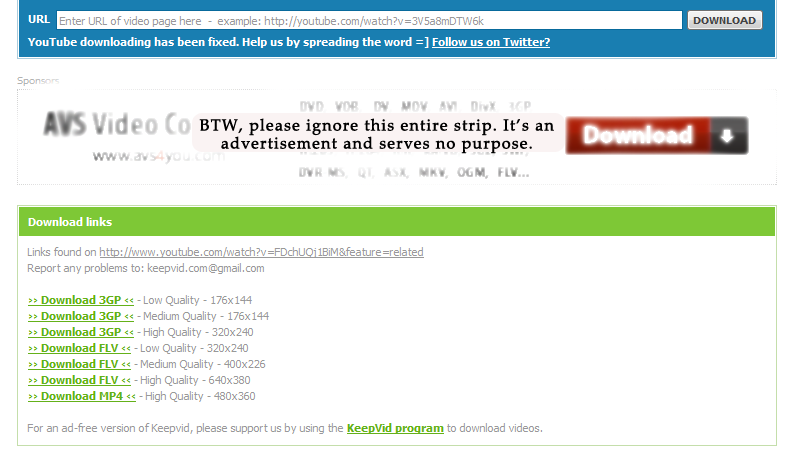
Then, a pop-up will appear, click yes and check the box "run this everytime" and it will be smoother later. Save the video, and you're done.
So you want to save videos.
Posted by JooYing at 5:29 AM

0 Comments:
Post a Comment